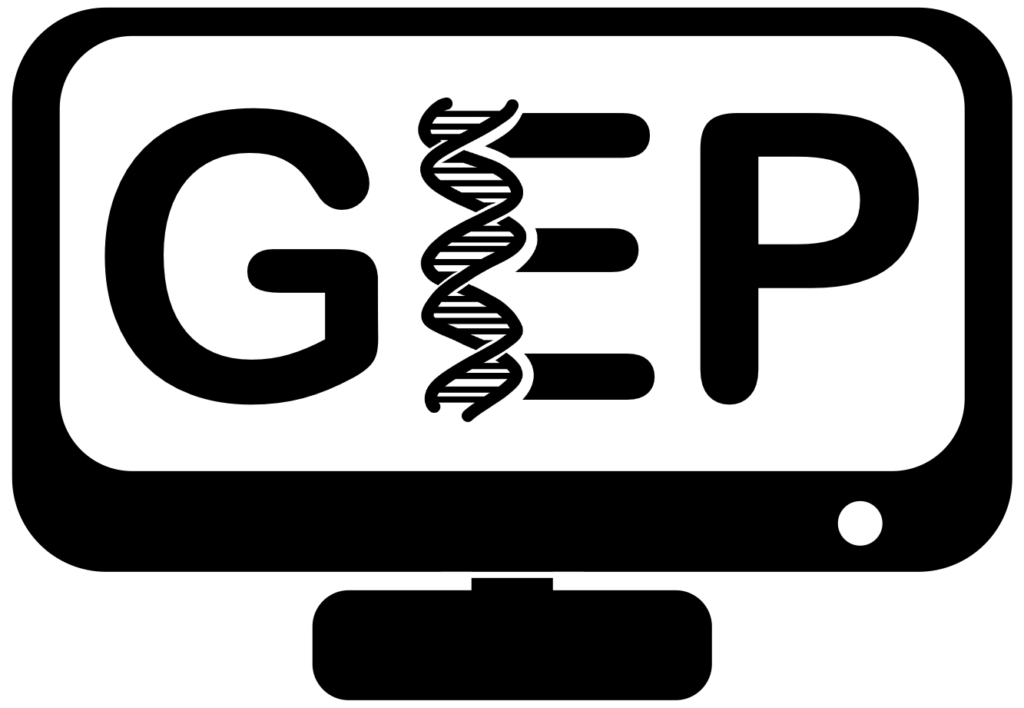Lessons
Pathways Project Primer
This PowerPoint presentation provides a primer on the recommended annotation strategy for the Pathways Project. The presentation provides an overview of the goals of the Pathways Project annotations, an introduction to RNA-Seq, web databases, and a discussion on the phases of the splice donor and acceptor sites.
Synteny Introduction Slides
This resource is a slide deck offering an expanded introduction to synteny. Instructors are encouraged to use and modify to fit the needs of specific courses and students.
Introduction to R and RStudio
This series of modules introduces students to the statistical platform R using an integrated development environment of RStudio. Both softwares can be downloaded for free. Once downloaded and installed according to Module 0, students should watch the accompanying video for an introduction to the new environment. Module 1 presents an exercise where students work with genomic sequence alignment data to learn how to construct R commands while performing basic summary statistics and making basic plots.
Pathways Project: Annotation Form D. pseudoobscura Key
Students can apply what they learned in the Pathways Project: Annotation Walkthrough to construct a gene model for Rheb in D. pseudoobscura by completing the Pathways Project: Annotation Form. An answer key (generic username and password required) is provided to assist instructors in checking the accuracy of the annotation and includes potential areas of confusion throughout.
Pathways Project: Annotation Form Exemplar
The Annotation Form Exemplar is provided as an example of a completed Annotation Form ready for submission to the GEP’s Pathways Project. The optional questions were omitted from the exemplar.